Today I’m doing another introduction to the world of Twitter and blogs, this time for students following the DELTA at IH Newcastle. For those of you who follow my blog, you’ll know that I’ve done a few of these now, and I’m trying to refine the presentation to make it as useful as possible. This time I decided to create a post, then talk teachers through everything referring back to the post so that they can see where to find the information again (while attempting to avoid Death by Blogpost). All feedback appreciated!
P.S. Even if you’re not interested in joining Twitter, scroll down to ‘How do I remember all this stuff?’ to find a couple of other tools you might find useful.
How do I find out about what I’m interested in?
The amount of information available on Twitter can be a bit overwhelming. To help find the most interesting information for you, people create clickable hashtags, such as #efl, #elt or #learnenglish. Some of the most useful ones for EFL teachers are:
- general: #efl, #elt, #esl, #esol, #tefl, #tesol
- teaching associations: #IATEFL – International Association of Teachers of English as a Foreign Language, #TESOLFr – TESOL France
- IATEFL Special Interest Groups (SIGs): #yltsig – young learners, #besig – business English
- conference hashtags: these change depending on the time of year / day, for example #IATEFL11, #LABCI – Latin American British Cultural Institutes
- my two favourites:
#eltchat: weekly conversations based on various ELT topics chosen by us (that includes you if you join Twitter!) They happen at 12pm and 9pm GMT every Wednesday, and the hashtag has just celebrated it’s first birthday. I’ve written summaries on chats about Homework, Encouraging Teens to Talk, Literature in EFL, Writing Your Own Materials and Spreading What You Learn At Conferences.
#eltpics: a hashtag for teachers to share their pictures. All images are added to a Flickr account, where they then become available for teachers anywhere to use in their classrooms under a Creative Commons license (where you only have to say who took the picture, without worrying about getting permission) Disclaimer: I am one of the curators of #eltpics, and am very proud of what we’ve managed to achieve so far (nearly 5000 pictures!)
Go to Tweetchat and type in a hashtag you’re interested in to find out what kind of information is being shared at the moment.
What are all of these strange symbols?
Looks interesting. How do I join in?
Watch Russell Stannard‘s excellent step-by-step introduction to Twitter and follow his instructions. If you have any problems, feel free to leave a comment here and I’ll do my best to help you out!
There are so many people on Twitter. How can I find out who is worth following?
Well, clearly the first person you should be following is me 😉 After that there are a few other things you can do:
- Look at the list of people I’m following, and choose a few who look interesting to you.
- Use the search function to look for ELT people you may have heard of. For example Jeremy Harmer, Scott Thornbury and Jim Scrivener are all on Twitter.
- Choose some of the people from Barbara Sakamoto‘s Starter PLN list. (‘PLN’ stands for Professional/Personal/Passionate Learning Network, and it something you’ll often see)
- Don’t worry about following everybody immediately. There’s no rush, and you’ll soon start to work who it is useful to follow. If you walked into a staffroom, you wouldn’t try to talk to everyone on your first day, and Twitter is just the same.
- Don’t feel obligated to follow everyone who follows you – it’s up to you who you choose to follow!
There’s so much stuff here. What if I miss something?
The answer to this is: don’t worry! If something is worth reading, it will be retweeted so many times that you’ll see it. To come back to the staffroom analogy – you don’t try to look at every coursebook and resource book on your first day at a new school. You’ll find the good stuff eventually, and the same is true of Twitter. Don’t be afraid to miss a few days or to lurk for a while before you start tweeting. In fact, as a survey I did a few months ago showed, almost everybody lurks before they dive in:
I don’t have time for all of this!
You can use Twitter for as much or as little time as you like. Nobody will complain if you take a holiday for a few days – we all lead busy lives, and Twitter is just one part of them. Many people in the teaching community have family commitments and busy working lives. Even dropping in for a couple of minutes every few days will show you something useful, so don’t worry if you don’t have hours free each week!
Right, now that’s cleared up I’m ready to say something.
- You have 140 characters. If you can text, you can tweet!
- Talk about anything you think is interesting – don’t worry about what other people might think (within reason!)
- Use URL shorteners like bit.ly to give you more characters to play with. (Some Twitter applications shorten links automatically)
- Don’t forget to include hashtags if you’re sharing information. This will help people to notice what you’re saying.
Nobody’s listening to me!
It takes time to build up a following. Just keep talking, and somebody will listen to you. And don’t worry if you think you have nothing to say – we all have to start somewhere. As you use Twitter more and more, you’ll get the hang of what people are interested in. If you would say it in a staffroom (including the fun stuff!), you can say it here.
Fair enough. How can I make this all a little bit easier?
Download a free piece of software to organise your Twitter. My favourite is Tweetdeck. It allows me to organise everything on Twitter in one easy programme, so that I can see hashtags I’m interested in, tweets which mention me (@sandymillin) and private messages without having to click around the Twitter website. You can even follow multiple accounts at the same time (I have a private account where I follow celebrities like Neil Gaiman and Stephen Fry). This is what it looks like:
 Teacher Training Videos has a step-by-step guide to setting it all up.
Teacher Training Videos has a step-by-step guide to setting it all up.
How do I remember all this stuff?
Do you have hundreds of bookmarks on your computer? What would happen if it died one day and you lost them all? Six months ago I started using diigo, an online bookmarking service, and I haven’t looked back (end of advert!) Without diigo, I would really be lost – as of today I have 1203 bookmarks, with a few more added each day. You can click here to see them all. Here are three links I have added today:
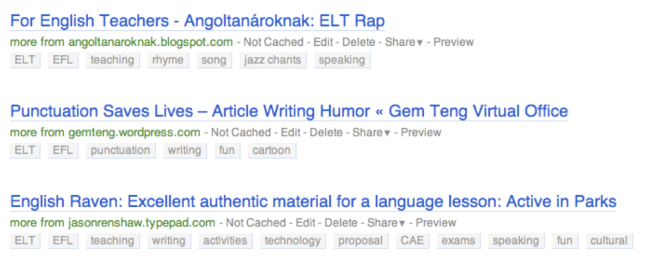 As you can see, every time I add a bookmark to diigo I use as many tags as possible to help me refind the links I need. Then all I need to do is click on one of the tags to find everything under that heading. I can even refine the search by clicking on more than one tag. For example, searching for speaking gives me 71 links, and refining the search by clicking lesson plan reduces that to 7 links, from which I should be able to find what I’m looking for.
As you can see, every time I add a bookmark to diigo I use as many tags as possible to help me refind the links I need. Then all I need to do is click on one of the tags to find everything under that heading. I can even refine the search by clicking on more than one tag. For example, searching for speaking gives me 71 links, and refining the search by clicking lesson plan reduces that to 7 links, from which I should be able to find what I’m looking for.
One of my tags is DELTA, to which I add anything I think might be useful to those who are studying for this certificate. Feel free to raid the list for yourself.
Watch this video to find out how it all works.
What if I want to read/write more than 140 characters?
Blogs! You’re already reading my blog now. I use it to share materials I’ve created, information from seminars like this one and anything else I think might be interested to the EFL world in general. I then tweet links so that people know what I’ve written.
Here’s a list of blogs which I think might be interesting/useful to those studying DELTA (please let me know if you think there’s anything missing). You can also check out my blogroll, the list of (some of) the blogs I follow, found on the right of this page.
I use Google Reader to keep all of my blogs organised. It’s easy to set up, especially if you already have a Google account. Watch this video to find out how.
As you can see, I’ve been super-efficient recently and only have 6 blogposts to read at the moment (30-40 is much more normal!) As I read each post, Google Reader automatically deletes them so that I can clearly see what is unread.
Those of us who write blogs welcome comments from the readers so that we know what you’re thinking. The comments section of a blog is often a place of discussion and analysis, allowing you to go into more depth. Once you’ve commented on a few blogs, you should start feeling confident enough to start your own blog. If you need help with that, let me know.
Have you finished yet?
I hope so! If you have any problems or would like any help, please let me know by commenting here. I look forward to seeing you on Twitter or reading your blog in the near future. There’s only one thing it remains for me to say:
Welcome to our community!
P.S. From Twitter…
During the seminar I asked my followers to tweet useful links/people/blogs to start new Tweeters off. These were their responses:
- @Marie_Sanako: Hi Sandy, currently in Manchester UK, and I wd recommend Linoit or Wallwisher, and @SeanBanville ‘s resources for starters!
- @SueAnnan: Good morning Sandy and Deltees. I’m in Jersey and my site is bit.ly/u9mj4 . You will find everything you need there.
- @katemillin: Dudley. Any library website is useful
- @cerirhiannon: Hi @sandymillin 🙂 tweeting from Cádiz, Spain – I don’t know if this is cheating but my recommendations are 2 hashtags #eltchat & #eltpics
- @aClilToClimb: 0900! I’m tweeting frm Sunny Canaries. My fave site is my own, naturally 😉 Thr’s a pg of ext links: bit.ly/dEZP90 Anothr fave is anothr blog of mine 😉 It’s a blog roll: bit.ly/qKkzL9
- @shaunwilden: It’s 8am GMT so Good Morning Sandy I am in Oxford and it’s a gloriously sunny day
- @MotherChina: @sandymillin <hello from Taiwan!
- @KalinagoEnglish: Hey Sandy’s folks @sandymillin Check out Sue Lyon Jones @esolcourses and Sean Banville @SeanBanville + their websites. Oh, forgot to say – I’m Karenne in Manchester doing MA EdTech+TESOL
- @mgraffin: Hi from Perth, Western Australia. I’m the Project Coordinator for (http://theglobalclassroomproject.wordpress.com/) and blog @ mgraffin.edublogs.com





Sandy, as usual you’ve done a great job, I’ll try to get some more of your old colleagues here to read your blog.
LikeLike
Thanks Anette 🙂
LikeLike
Very informative posting Sandy. Just shared this on FB with the English Language Teachers’ Association of India ELT@I group. Thanks a lot for writing and putting this up.
LikeLike
Thanks Cherry!
LikeLike
Excellent post Sandy! I have already bookmarked it to my diigo to show teachers where to find out about how to use Twitter. Twitter is still a big mystery to a lot of the teachers I meet on refresher courses, so they will find this very useful. Thank you very much!!!.
LikeLike
Comprhehnsive, clear and useful – that’s your trademark!
Thank you!
LikeLike
Hi,
I’d like to invite everyone to join in the twitterthon this Monday, October 3 to celebrate World Teachers’ Day. Write a tweet and add #WorldTeachersDay to it and help us create a worldwide picture of a day in our lives!
Best,
Ann
LikeLike
Nice post, Sandy! Sharing it with my trainees – thorough and informative, well done!
Marisa
LikeLike
Thanks Marisa 🙂
LikeLike
Great job Sandy, will share it with our BaW2012 participants .)) Thank you
LikeLike
Thanks 🙂
LikeLike
Thanks for such a great post!! It’s worth reading and sharing it as my dear colleague and friend Marijana said! Smiles from Argentina, Maria 🙂
LikeLike
Thanks Maria 🙂
LikeLike