On 6th and 7th May 2016 I attended the Innovate ELT conference in Barcelona, jointly organised by ELTjam and OxfordTEFL.
The conference started with three short plenary sessions, and in a change from the traditional conference format, anybody could apply to be a plenary speaker, in much the same way as you would for a workshop, rather than it being invited speakers only. Following on from Kat Robb and Jamie Keddie, my plenary was called Five things I’ve learnt from five years of blogging. Thanks to Laura Patsko for recording it via Periscope so that you can watch it here – the image quality is a little low, but the sound should be fine.
I followed up the plenary with a 30-minute workshop on Saturday called Making the most of blogs. You can watch a 60-minute webinar I did on the same topic last year, or read on to see the slides from this version, including some blog recommendations to start you off.

I chose this topic because blogs are a key part of my professional development, both through writing my own blog and reading those of other people. I have learnt so much from this process, and hope that I continue to do so for a long time. This presentation aims to share that love 🙂

Teachers blog for many different reasons. Here are just a few.
Reflection
By blogging, it makes you consider your lessons, your teaching and your life in more depth. You think about what you’re going to write, and which aspects of your teaching/work/life you want to shed light on. The comments you receive help you to go further by finding out more about particular topics or reconsidering your ideas about why something did/didn’t work.
Sharing materials
You’ve produced great materials or your students really enjoyed a particular activity, but you have no idea when you can use them again. Share them with others, and inspire them 🙂 Materials, activites and ideas from my blog are all in one category.
Portfolio
When you apply for work, your blog can show prospective employers a lot about you and your interest in developing yourself professionally. If you’d like to move into materials writing, the things you’ve shared show what you’re able to produce and give editors an idea about your writing style and experience. It’s also a good way for you to keep track of what you’ve done over time. I do this through my writing, videos and presenting tabs.
Making connections
By reading and commenting on other people’s blogs, you start to build up a network of people who are interested in development. This comes in very useful when you are…
Asking for help
A blog is a great place to throw out questions and see what comes back. One example of that on my blog is when I wanted to know about what EFL teachers do when they retire, which prompted a very useful discussion in the comments and led to me setting up an ISA.
Catharsis
For me, the main reason I choose to write on my blog is to get things out of my head, whatever they may be. Sometimes I know that these posts are very personal, touching on stress, health, home, love and more, and there is no obligation for you to share anything you don’t want to – it’s your blog, and your decision. These are often the posts where the comments make me laugh and cry, and show just what an amazingly supportive bunch of people those of you who read this are. Thank you!

OK, so blogs are useful. But how do you know where to start looking for them?
Many blogs have a blogroll, a list of the writer’s favourite blogs to read. You can find mine in the bar on the right of my blog.
The British Council Teaching English facebook page is an endless source of useful links, including many different blogs.
On Twitter, you can follow the #ELTchat hashtag, which is populated by English teachers sharing content. The ELTchat summaries page takes you to the blogs of many different contributors to the chats, and the summaries themselves are an incredibly useful source of information on a plethora of topics connected to English teaching. If you’d like to find out more about using Twitter for professional development, try this post from my blog. This post was also written a couple of days after an #ELTchat on using social media for professional development, as summarised by Lizzie Pinard.
If you’d like some more specific starting points, here are ten blogs I’d recommend. I chose these blogs when I put together this presentation as they’re ones I return to again and again, but ask me on a different day and I’d probably pick a different ten 🙂 (apologies if I’ve missed yours!)
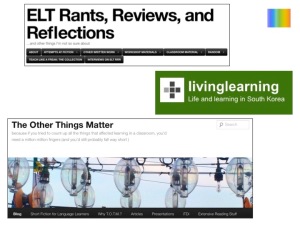
ELT Rants, Reviews and Reflections
Mike Griffin is based in South Korea. He teaches and trains in universities there. His posts often make me laugh and always make me think.
Living Learning
Anne Hendler was based in South Korea for a long time, and is currently in transition to new places (looking forward to finding out where!) Her posts are a prime example of reflection in action, and are full of ways that she has worked with her teen classes to become a better teacher.
The Other Things Matter
Kevin Stein may not write very often, but when he does, it’s always worth reading. He is based in Japan and works with teenage students, many of whom have had trouble at other schools. His blog also includes some short fiction designed for language learners, accessible via a tab along the top.
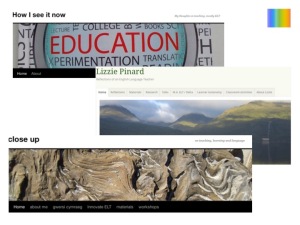
How I see it now
Hana Ticha teaches in a Czech state secondary school. I’ve learnt so much from her about the challenges of teaching in a context very different from that of my own in private language schools. She also writes about how she keeps her own English up. If you didn’t grow up using English and think that might mean that you can’t blog, Hana’s writing is a prime example of why that shouldn’t stop you. If your mother tongue is English, read it anyway 🙂
Lizzie Pinard
Lizzie has taught in a variety of different contexts, and is now working for a British university. Her blog contains lots of information about studying for Delta and MAs, as well as helping your students to become more autonomous. She also reflects on her own language learning.
Close Up
Ceri Jones is a materials writer, trainer and teacher based in southern Spain. She shares materials and activities (often under the tabs along the top) and reflects on her lessons. A recent series I’ve particularly enjoyed has been about teaching ‘barefoot with beginners‘, without using coursebooks. If you click on the link, start with the post at the bottom and work up to get the full story.

Muddles into Maxims
Matthew Noble is a CELTA tutor in the USA. Reflections on how to become a better trainer and on his own lessons make his blog a go-to for all teacher trainers. He’s also recently hosted a series of interviews with Anne Hendler about the process of doing the CELTA as a teacher with experience, starting here.
ELTeacherTrainer
John Hughes is a materials writer, trainer and teacher. His posts include advice on materials design, classroom observation and business English.

Tekhnologic
This is quite simply one of the most useful blogs out there. It’s full of incredibly professionally designed templates and materials, and loads of easy-to-understand tips on how to get the most out of Microsoft Office, particularly Excel and PowerPoint. Before I found this blog, I thought I knew quite a lot about Office, but T never fails to introduce something I’ve never seen before in their posts. I just wish I knew who is behind the blog (though I know they’re in Japan) 🙂
Teaching Games
Mike Astbury is currently based in Spain, and if all goes to plan he’ll be coming to work with us at IH Bydgoszcz next year 🙂 He posts lesson plans and activities based around games for a range of levels and ages. They are all available as templates for you to download and adapt to your classroom.
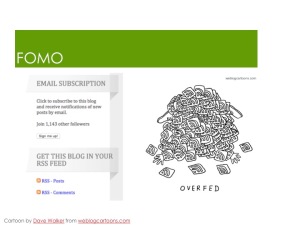
Once you’ve found a blog you want to follow (read regularly), there are a couple of ways to make sure that you don’t miss out on new content. You can choose to subscribe by email, meaning you’ll get a message every time a new post is published.
Another option is to use an RSS feed. This is a link which you put into a reader (see below) in order to automatically collect new posts. On my blog, you can find links for both of these near the top of the right-hand column. Some RSS readers don’t require the specific feed, just the normal link to the website, i.e. https://sandymillin.wordpress.com for this blog.

A reader is a piece of software you can use to read all of the blogs you want to in one place, instead of going to each blog individually.
I use feedly, a free subscription service, where I can add a link to any blog I want to follow and it will automatically collect all new posts from that blog as they are published. The screenshot above gives you an example of the interface: posts I have read in that session are greyed out, and posts still to read are in black. They are organised in order of date, telling me how many days old they are. To keep posts for longer than 30 days, you need to pay for the pro package. On the left you can see (some of!) the list of blogs I follow, along with how many posts are waiting for me to read from each. I don’t think I could keep track of anywhere near as many blogs as I do without using a reader! I spend about 5-10 minutes a day looking at the oldest posts, often just skimming them and saving them for later using diigo, an online bookmarking service. You can access it via your browser or through the free app.
Alternatives to Feedly which I haven’t used are the WordPress Reader and BlogLovin’. There are also many apps available. Try out a few different things and see what works for you.
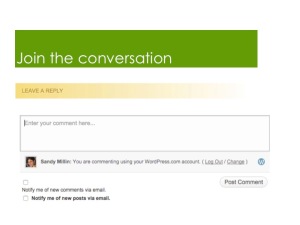
One of the main reasons I enjoy blogging is the conversations which happen in the comments section. Even if you decide not to write your own blog, you can still join in by adding your thoughts. It helps the writer to know their efforts weren’t in vain 🙂 and may add layers to their thinking.
And please don’t worry about sounding stupid or feeling like you don’t have anything to add (both things I think we’ve all experienced):


Now that I’ve whet your appetite and you want to get involved, here are three simple steps to starting your own blog:
- Choose your host.
I like WordPress because I find it quite intuitive, but I know it might not suit everybody. WordPress.com is free. WordPress.org is paid and may require a bit more tinkering, but you can use your own domain name if you want to. A couple of alternatives are blogger and edublogs, but again, take a look around and see what works for you. - Design your blog.
For me, this was one of the most fun parts. I started with one theme, then changed my mind after a couple of months because I decided it didn’t really ‘fit’ me, and then moved on to the rainbow theme you see now. If you’re anything like me, you’ll end up spending 3-4 hours doing this and head down a bit of a rabbit hole, but it’s worth it because it’s part of your professional branding. - Write your first post!
It doesn’t need to be long, and it might be as simple as telling people why you’ve decided to start your blog. Here’s my first post. Once you’ve written one post, it’s much easier to write more 😉

But of course, you won’t always know what to write about! An important rule of thumb for me is that you should write about what interests you. Don’t feel like you must write about something in particular because that’s the way that ‘blogs are written’. If you wouldn’t read it, why would anybody else? 🙂
You can…
- …share your materials or ideas
Don’t worry if you think your idea is not earth-shattering or completely original. Remember that people will read your blog at different stages of their career: they might be new to teaching or in a completely different context and have never seen it before, or they might be experienced and these things have fallen out of their head (!)
Having said that, if you are basing your idea on the work of others, please credit them and provide a link or a book reference if possible to avoid plagiarism. There’s nothing more annoying than something you’ve put a lot of work into appearing verbatim on somebody’s else’s blog with no acknowledgement. Thank you for not being that person. Here endeth the lecture. - …reflect on lessons or experiences.
What worked? What didn’t work? The latter is often more fruitful and interesting – don’t be afraid to share failure, as it can result in tips from others that will help you improve. Here’s an example. Reflecting on experiences outside the classroom can also be interesting to readers, especially those who want to find out more about what it’s like to work in a particular type of school/culture/country. - …ask questions.
As you build up your readers and promote your blog, you should get some interesting answers. Often just the act of posing the question yourself can help you to move closer to the answer. - …summarise a webinar, seminar, presentation or conference.
This helps you to keep track of sessions you’ve attended, and brings them to the attention of other people who may have missed them or been unable to attend. It’s also interesting to see what each person’s take is on a particular session. For examples, why not explore the IATEFL Birmingham 2016 register bloggers? - …respond to other blogs.
If you read something on another blog, you might like to write a longer response to it on your own. What are your thoughts on the same topic? Did you try out a particular activity? Naomi Epstein is particularly good at doing this on Visualising Ideas.

If you start writing a blog, there are three things you can do which will help your readers:
- Include a picture with each post.
People are more likely to engage with a link if it’s accompanied by a picture than if it’s just text. Don’t forget to acknowledge copyright by including the source of the image, and to ask for permission if necessary. - Add share buttons to your blog.
On WordPress.com, this is an option in the ‘settings’ tab of the dashboard. If people can share at the click of a button without having to copy and paste links, your post should get a wider readership. - Create an ‘about‘ page.
You’re putting in all the work, so tell people who you are! They’ll wonder who’s writing all this stuff. Don’t forget to update it periodically – mine was a year out of date when I put together this presentation. Oops!

It can be a bit daunting to start promoting your blog, and it may feel immodest, but if you’re not going to tell people about it, why write it?
It doesn’t need to be much, but please do tell people about your writing: share a link on Twitter using the #eltchat hashtag, post it on facebook, email it to a few people who you think might be interested… Genevieve White has some great advice about self-promotion for wallflowers to help you. You can use the #shamelessselfpromotion hashtag if you want to 🙂
On the other hand, try to avoid spamming by sharing your post in twenty different places in an hour – I don’t know about other people, but I’m liable to ignore that content because it annoys me (!)
Do bear in mind that it can take a while to build up readers. I started my blog in 2010, I write quite a lot, and this is what my stats look like as of today:

A lot of those views come from people returning to old content which they’ve found useful, and a new post often only gets 50-100 readers in the first couple of weeks, whatever it might look like from the number of subscribers it says I have at the top of the page 🙂 Remember, too, that stats aren’t the most important thing, although they can be pretty addictive!

I was asked two questions at the end of the presentation.
The first was ‘What do you do about negativity?’ When dealing with negative comments, of which thankfully there seem to be few, I moderate comments before posting, so they only appear if people have previously commented on my blog or I have approved them. I can then choose if I want to share a negative comment or not. Obviously I still read them, and you have to deal with it in the same way as you would negativity in any other area, for example student feedback. Consider it on balance with all of the positives, and try not to let this happen:
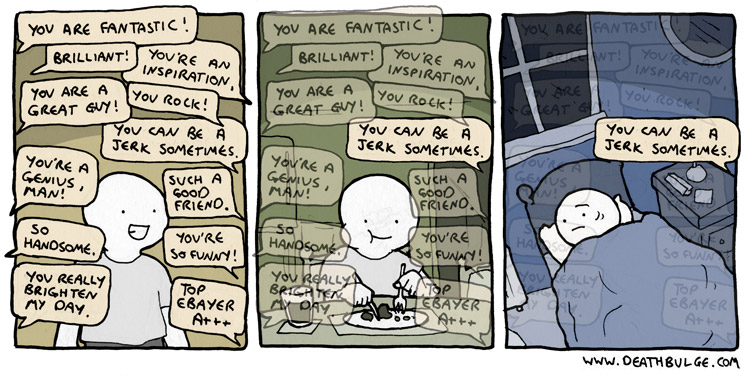
The other question was ‘Why blog?’, and I hope I’ve managed to answer that throughout this post. I’d love to hear your reasons for blogging (or not!) and for you to share a link if you decide to start your own blog.
Thanks for the opportunity to present, Innovate ELT!
Hopefully, you’ll also be able to read my summary of some of the other talks I attended soon.
Update
At the end of the conference Milada Krajewska from Lang LTC in Warsaw interviewed me about blogging for teachers. Apologies for the background noise as they packed up the conference!


Hi Sandy, Great post! I just wanted to say thanks for mentioning my blog and the very kind review of it.
LikeLiked by 3 people
What a an interesting and useful post, Sandy! Important reading for all ELT bloggers, I think. Thanks so much for mentioning my post on self promotion too – I feel very honoured. 🙂
LikeLike
Thanks for the comment, and for writing that post. I keep telling people about it because so many people are afraid of promoting their work, so it’s really useful to have something to refer them to! 🙂
LikeLike
Thank you for introducing me to Feedly! I’ve been kinda lost ever since they killed the Google Reader and I don’t much care for the WordPress Reader. Feedly is so bloody intuitive and efficient.
LikeLike
Glad you find it useful. I moved straight there after Google Reader disappeared, and although it was annoying at first, they’ve added functions to it over time which have made it very easy to use.
LikeLiked by 1 person
Great article, Sandy! Sorry I missed the conference… last year’s was amazing.
LikeLike