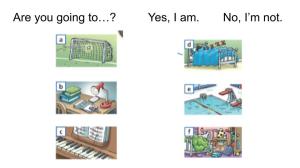normal: ordinary or usual; the same as would be expected
Definition from the Cambridge English Dictionary, 31st May 2020
My Zoom lessons
I chose the title of this week’s post because over the past ten weeks teaching on Zoom has become normal, something which is no longer worthy of comment when planning or teaching. My students understand how to use every feature of Zoom I use in the lessons, including screen sharing in rooms. They use Google Docs with ease, and ask for favourite activities again. When I don’t make instructions clear, they ask me: chat or notebooks? We’ve all settled in to this new way of teaching and studying. And this week was the end of that: I’ve got four lessons left with my groups, three of which are test lessons, followed by our final round-up lesson. So no more normal teaching with them any more!
Having said that, this week was also the one where I had the most number of connection and technology issues since we started on Zoom, so it wasn’t completely normal.
In group one, one student appeared six or seven times in the waiting room but couldn’t get in – in the second lesson she finally managed to connect by borrowing a different device. I started with 10 students and was left with only 7 as people lost their connections in the first lesson. In the second lesson I started with four students I could see and hear, one I could hear but not see, and one who we could only connect with through the chat box. Another student was an hour late due to connection problems. In the second class we had fewer connection issues, though two students dropped out multiple times and one dropped out fifteen minutes before the end of both lessons. Another student was fine in the main room, but his microphone wouldn’t work in breakout rooms. I’m lucky to have escaped for so long without all of these tech problems!
What shall we do today?
Our first lesson introduced some verb phrases which I thought my groups might already partially know, so we looked at them quickly at the start. Students had a few minutes to play with the vocab on Quizlet, then matched vocab and pictures in their books, then wrote what they could remember in the chat box.
We listened to two cousins discussing what to do and when and where to meet, with students guessing what they might do and listening to check their predictions the first time, completing a table to check understanding of specific information the second and third time, then filling in gaps in the conversation with target language phrases the fourth time.

I elicited the phrases for suggestions by writing gapped sentences onto my mini whiteboard and holding it up to the camera. These phrases had already appeared in last week’s story. I tried to show that “Shall we play tennis?” “Why don’t we play tennis?” and “Let’s play tennis.” all have the same idea of suggestions/the same meaning, but not sure how clear that was at first. To practise, students completed a transformation exercise in their workbooks where they saw a suggestion in one form and had to change it to the other two. With the first group, we ran out of time at that point because of all the technical problems. The second group had time to write their own version of the dialogue and perform it to the class.
What do you remember?
We had one full revision lesson before our tests start on Monday. This was particularly important for me to see what the students could remember as they’ve had lessons since September, but I’ve only taught them since February. There was a puzzle to start the lesson, which my students really got into once they’d figured out how it worked:

Jude created a quiz with a couple of short exercises for each unit of the book. This was on a master document. During the lesson, we copied a couple of exercises at a time into a running document. Students worked in teams in breakout rooms, with one student sharing the screen with the questions on it. They wrote their answers in their notebooks. They had about 7-10 minutes to complete each round, after which we returned to the main room, checked their answers and added up their scores. This worked really well with both groups: I managed three rounds with group one and four with group two, and it showed up really well that they still have trouble with irregular verbs and choosing direct and indirect pronouns, but are fine with everything else from the first half of the year.
Jude also included some brain break challenges, though my group didn’t do any of these. This was partially because I forgot about them, and partially because they were so into the quiz and there was enough variety in the format that they didn’t seem to need them. I think they’re great ideas though! Here are two of them:


We now have plenty of revision material for our final few lessons, alongside the Quizlet sets we’ve been making all year to go with the book.
Zoom tips
This week I discovered two things you can do with videos: hide non-video participants (thanks Ruth!) and hide self-view. The first is useful if you are being observed and you want to forget the observer is there 🙂 It’s also useful if somebody has to connect on two different devices: one for video, one for sound – you can hide the non-video/sound-only box on your screen. Hide self-view is great for any time you don’t want or need to see yourself, especially while in gallery view! I found it useful for meetings and chats with my friends.
To use these functions, hover over your video. Click on the three dots which appear in the top-right corner to see a menu. This should display both options.
I wouldn’t use either of these during lessons as I find I have to consciously remind myself to include students who are sound only when I can’t see their faces, and I think it’s important to see what your students can see in your videos, especially if you’re trying to show them something.
The personal stuff
Tomorrow (Monday 1st June) Poland enters the fourth stage of our four-stage post-lockdown plan. That means that masks are necessary on public transport, but not in open spaces. When I went out on Friday and Saturday there were already a lot of people not wearing them, or not wearing them properly (covering their mouth and not their nose: what’s the point?!) Kujawsko-Pomerania, the region I live in, had it’s last new confirmed case on 25th May, so six days ago. We’ll see what kind of second wave there is, as many people don’t seem to be paying much attention to the rule that you should stay 2m away from others.
I’m still staying at home a lot, but I went out on three consecutive days this week: first to my flamenco class, then to physio followed by a meal at a restaurant, then to pick up some shopping which I can’t get online. The meal was nice because I didn’t have to do any washing up 🙂 but I realised again how much my cooking has come on over the past six years! Restaurants for me are about eating in different places, and perhaps trying different combinations of food, but I’m so much more adventurous in my cooking now anyway that that side of restaurant eating is much less important for me now.

Useful links
Anna Loseva describes her experiences of teaching on Zoom without any prior training. The post is full of useful tips for anyone new to Zoom. I especially like the idea of having a running document for students to type questions into during lessons. Her university in Vietnam has now returned to face-to-face classes.
10 minutes of listening to this episode of TEFL Commute, and you’ll have plenty of warmers for your upcoming lessons.
Katherine Martinkevich shares links connected to taking your students on a virtual field trip. This could be particularly useful for summer school courses. She also shares a link to/summary of a Q&A session with Sarah Mercer on wellbeing for teachers and managers.
Rachel Tsateri is linking classes together through Flipgrid, and is looking for volunteer teachers to join her.
Cristina Cabal shows how she’s used ClassroomQ in her classroom. It looks like a simpler version of Mentimeter in some ways, where you’re able to ask a question and see the order your students answer it in.
James Egerton has tips on how to consciously build your post-quarantine habits. Habits are something that I’ve worked on a lot over the last few years, and they’ve made my life a lot more positive through the small gains building up over a number of years.
Sue Swift talks about the value of task repetition/repeating activities, and shows how a little challenge can be added in future lessons. This applies equally both online and off.
THE REST OF THE SERIES
Each week I’ve summarised what our teachers and I have learnt during the transition to online teaching. Every post includes some tips about using Zoom, activities we’ve tried out (many adapted from the face-to-face classroom), and reflections on how my teaching and management have been affected by working from home. Here are all of the posts so far:
- Ideas for adapting group lessons to working on Zoom
- Moving a school online: reflections from week one of using Zoom
- The transition to working from home
- The world is changing
- The new normal?
- Half a week
- Calmer seas
- What we do
- There’s always a story
- Smouldering
- What a difference a week makes
- The end of normal teaching (this post)
You may also find some other posts on my blog/which I’ve written useful:
- Separating work and life when you’re quarantined in one room
- Adding movement to online lessons (a guest post by Olga Stolbova)
- Adding movement to your online lessons (crowdsourced from IH Bydgoszcz teachers)
- 4 tips for teaching teens online
- Online activities that really work when teaching teenagers online (a compilation of activities used by IH Bydgoszcz teachers)
- Using NearPod for asynchronous online teaching (a guest post by Katie Lindley)
- Moving teaching online (IATEFL panel discussion recording – I was on the panel)
- How do we teach when we’re teaching online (a guest post by Laura Edwards)
- Mentimeter and word clouds
- TEFL (online) Tantrums (a guest poem by Jenna Edmondson)
- Fortune teller decision maker
- A post-corona SWOT analysis
Stay healthy. Stay safe. Stay kind. And stay at home (if you still have to!)