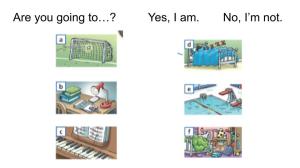On Monday 6th July 2020 I started training on my first ever fully online CELTA course on Zoom. On the same day, Stephanie Wilbur also started online CELTA training for the first time, but on a different course. We’ve decided to compare our experiences. The post below covers week two. Here’s week one.

Do you feel you have bonded with the group in the way that you would on a face-to-face course?
SM: As I am working on a large course and have not done very many input sessions, I feel like I only really know my TP group. This is not that unusual for a CELTA course in my experience, as you spend so much more time with the teachers you are observing.
I observed sessions on the first two days because I didn’t have any input until Wednesday of week one. This was partly to see how online input sessions might work, but also to give me an idea of all of the trainees because I suspected this might be an issue. I have also talked to the other trainers about all of the trainees, so I feel I know a little about them. However it’s nowhere near as much as if it was face-to-face because you don’t have those little chats in between sessions.
I noticed when I was doing the first input session of the week that when I went in to break out rooms for the first group task, the teachers were having a chat about their weekend (input morning, TP afternoon). I think that the first session should perhaps include an opportunity for the trainees to chat with each other as they are missing that on this course – social time needed. ask us for extensions – CELTA is not the end of the world
On the other hand, I feel like I know my TP group better than normal because we are dealing with their everyday lives in the background. For example, we have talked about their children when we’ve seen or heard them, and discussed things you can see in their home behind them.
SW: That was one of my big surprises of the week – we ARE bonding. There’s almost more intimacy because you’re staring at each other’s faces and there’s no escape. We have TP in the morning and input in the afternoons. I normally open up breakout rooms 15 minutes before the first session. I leave my camera on so they know I’m still there but have my mike off. That was especially important this week when I was supporting trainees through the challenges of the end of week two. They can chat together, but they know whether I’m at the computer or not so are aware that I might be listening.
Week two is often exhausting and overwhelming, both for the trainees and the trainers. In one input session towards the end of the week, I gave the trainees thirty minutes to vent and to share with each other. Some of them had got to the stage where they didn’t want to have their cameras of microphones on because they were so overwhelmed. I let them talk to each other, but also encouraged them, and reminded them to wait until they’d slept to make any big decisions about what they’d do next. This point in the course is always challenging, and we were still able to help each other.
How do you stay connected to your co-trainer(s)?
SM: What I miss most is socialising with the other trainers during the course though – I’m normally ‘on holiday’ while doing the course, using the opportunity to explore a new place. My co-trainers are either in the same position, or (adopted) locals who are happy to show me around. However, there are lots of similarities to a face-to-face course. It’s the first time I’ve worked with both of my colleagues, though they’ve often worked together before. As a freelancer joining a course, I always have lots of questions. tech support + making templates, I enjoy the fact that (as in any good team) we’re able to share the different areas of knowledge. My co-trainers have done the course online before and are much more experienced CELTA trainers in general. I can bring my experience of teaching on Zoom over the last few months, and my confidence with technology.
Our trainees are all teaching pre-intermediate using the same TP points. During lessons, we can WhatsApp to discuss the lessons if we need to. This is made much easier because we’re all watching the ‘same’ lessons at the same time – we don’t need to describe the TP points to each other. We’ve also started sharing other things in WhatsApp: photos out the window, bits of information about what we’re doing in the evening, or what we did yesterday – all the things you would normally chat about.
SW: I’ve worked with my colleague on one course before, and I trained him up originally, so we know a bit about how we both work. We have one online meeting a week, and keep in touch on WhatsApp apart from that. This feels quite different to the constant communication you have on a face-to-face course, every time you’re in the trainers’ office before, after and between TPs. It also feels different outside work, as part of the experience of being a freelancer generally includes socialising with other freelancers, as Sandy described above.
What effect has being online had on your input sessions?
SM: In the first week I only had two input sessions and one video observation with a few minutes for a little input afterwards. I did two phonology sessions which I decided to completely rewrite. This obviously took a while! I based it on mistakes I had observed in the demo lessons with the pronunciation of the words ‘squirrel’ and ‘bear’. I think I will share these input sessions on the blog soon as I was very pleased with how they worked – to time, hitting all the important points, and having a noticeable effect in my trainees’ TPs. 🙂
This week I had a session on vocabulary which I had also rewritten because my views on what it is important to know about in the vocabulary session have changed in the last couple of years since I did the input my previous CELTA course. This took me 4 hours on Sunday night, creating new materials for the session, getting bogged down in materials from old versions of it, overplanning it, then boiling it down and writing the handout. Then the first two activities both took twice as long as planned, so I ended up ditching two activities anyway. I still think the trainees came away with most of what they needed as the two things that went were a revision of lesson stages and planning activities from upcoming lessons (though obviously it would have been nice to still have these).
The other input session I have done is authentic materials, and I did that largely as I would in the classroom, using the same presentation, but with breakout rooms for discussions, including a jigsaw discussion. I did this by renaming the breakout rooms (Pros 1, Pros 2, Cons 1, Cons 2 etc.), handwriting a list of names for who they needed to pair up with afterwards and then manually creating the rooms for the second round. Normally I would have a carousel of authentic materials around the room for the final stage and trainees would move from one to the next. We normally have about 30 minutes for this. This week we had 15 minutes because everything takes a little longer on Zoom. I set up a Google doc which you can see here. The trainees could find any authentic materials that they had in their homes or online, and I could give them immediate feedback because I could move from one group to the next and see everything they were writing in the document very quickly without having to decipher handwriting! I could add and highlight comments which they could deal with when they were ready, rather than interrupting the discussions. I think this worked really well, and took a lot less time to plan than the other input sessions.
I’ve been lucky to be able to take my time with my planning because it’s a large course so inputs are shared between three of us. I think it would have been a lot more exhausting on a smaller course, and I’m not sure I’d have had the luxury to change as much (though there have still been some late nights!)
SW: This week I realised that most of my input sessions were entirely paper-based. I’ve often travelled for courses so I took my folder of input sessions with me. I kept thinking of digitalising them, but never did, and now I’ve been forced to. I always had some online sessions, but mostly what I’ve been doing is turning paper versions into digital versions – it’s a lot of work to turn them into something that functions online. It can be a challenge having everything ready for the input in time.
Having said that, it’s been really interesting to try and keep activities like mingles and different grouping as part of the session. You can still make it quite interactive. Sometimes I thought of ways I could do some of these things, but they would be way more energy than they’re worth for the return on them. One thing that worked really well was in the functional language session. Normally I would cut up exponents, functions and contexts for trainees to match in a mingle, then sit with their partner. This time I gave each group one column each, and they came up with the other two. They were really engaged with this.
For me, the whole process has been great because we can get stuck as trainers doing the same session in the same way for a long time, and this becomes repetitive. This is a chance to rethink all of our sessions – we have no choice. The content is still there, but how are we going to make it into something trainees can learn from in terms of teaching techniques too?
What are the logistics of observations, especially using breakout rooms?
SM: I’m using a desktop computer with two screens, so have Zoom displayed on one and feedback on the other. When I join the room I’m the host. I make all of the other teachers co-hosts. I ask them to change their names to ‘Teacher XYZ’ and I change mine to ‘Trainer Sandy’ so we’re all grouped on the participants list.
I hand over the host role to the teacher and they make me a co-host. You lose a host role and become a normal participant when you hand it over. Because it is my room I can reclaim the host role if that is a problem but I don’t normally need to do this.
When teachers make breakout rooms for students they also divide the observers between the rooms. Only the main host can set up breakout rooms. However if you are a co-host, after you join a breakout room you can see the list of all the rooms and move between them whenever you like. Sometimes I follow the teacher to see what they see, and sometimes I stay in the rooms separately to see what problems students have with the activity and whether this is because of them or because of the teacher. By staying in one room with the breakout room list open, you can also get a feel for how long the teacher is spending in each room. We have mostly only had two or three rooms in the lessons I’ve observed.
If there haven’t been many students, I’ve suggested that we stay in the main room, but the teacher switches off their camera and microphone to give the students space to do the task alone. In feedback, we discuss what would happen if you’ve got 10 students and how this would influence the lesson, for example how feedback stages need to be different on returning from a breakout room.
During the break between each lesson, the teacher hands over the host row to the next picture. Teacher to then makes teacher one a co-host. At first I needed to remind them to do this but by the end of this week, they were doing it confidently without my intervention.
SW: I’m observing on a tablet and using my laptop to type feedback. I think the functions are more limited on a tablet, though I’m wondering if I can change that and will try again to move around the groups next week.
Trainees always put me in a BOR to see what the students are doing. I stay in the same room because of my tablet. I’ve noticed that trainees are monitoring well and coming in and out regularly to check in with students. When our class sizes are quite small, we have conversations about dealing with limited numbers of students. I suggested that teachers put students in breakout rooms as private time, but pop in and see how they do. Maybe next week I could suggest that students stay in the main room but the teacher puts themself in a breakout room to give the students space.
I didn’t specify what to do with the other trainees while teachers are first learning what to do with Zoom. It cant be overwhelming thinking about what to do with breakout rooms when you have so many people to deal with. I told teachers to put TT in capital letters after their name to help teachers see who is and isn’t a student. I think the mid-course changeover is a good time to change this, and get them to start putting observers into rooms too.
What good things have happened this week?
SM: Because everything is typed on our course, preparing stage 1 tutorials was very easy. I normally type them anyway, adapting them from my typed feedback. On this course I could make a single table with strengths and action points and copy things across from TP feedback ready to edit them. Instead of trying to make them fit into the little box in the CELTA 5 booklet when you print them out and mess about with scissors and glue, it took about 5 minutes to copy and paste all of the information across to the portfolio on Moodle.
Over the course of the week, the trainees have started to hand over control more to the students. This normally happens at this point on a CELTA course, but I still think it’s worth mentioning because of a comment from one trainee in TP prep. She said ‘But I just want to teach them!’ when we were discussing how to help students with new vocabulary without presenting each item one at a time before doing an exercise (something which I’ve never seen suggested as an approach on CELTA, but which about half of trainees do themselves despite being explicitly told not to!). This reminded me again of the long shadow that the apprenticeship of observation casts over new teachers. We talked about how there are many ways to teach and lecturing is just one of them. The TP prep group reflected on when it is they learn best, and whether this comes from having something explained to them or trying it themselves, finding solutions, making mistakes, and getting feedback. The conclusion was that the latter is better, and I started to see the effect of this towards the end of the week. I think one problem is that the teachers haven’t seen very much of other models yet, because they’re only in week 2 of the course and they probably have thousands of hours of lecturing to contend with. This is an area I want to continue to think about.
The final interesting thing from this week and the one I’m most impressed by on the part of the trainees came from a 10-minute discussion about the use of the word ‘good’ at the end of feedback on Tuesday. During TP feedback, they have been writing notes about each teacher from that day. The word ‘good’ appeared 24 times in about 450 words of comments in our Google Doc on Tuesday, including 5 times in consecutive comments for one teacher. We discussed how as feedback it’s not very useful because it’s not specific enough. We also talked about what kind of comments you would make if that was a problem and contrasted the two approaches, and also talked about the value of specific feedback for students. Their feedback has always been pretty great for the stage of the course they were at, but the next day the difference made me so excited I jumped up and down at the computer. 🙂 On Wednesday, it appeared 17 times (12 from one pair of teachers!) in about 620 words of comments from all six trainees on three lessons – it had been replaced by really valuable, insightful feedback. They had noticed so many specific things, and were able to describe them in a beautiful level of detail which I have rarely seen even at the end of a CELTA course. They also inevitably noticed things I had not seen. We discussed this change afterwards and the trainees said that because they knew that they needed to put specific examples and not just write ‘good’, they were paying much closer attention throughout the lessons.
SW: The way the trainees supported each other when one trainee was talking about quitting mid-week was amazing. The chat lit up – they were all sending her fantastically supportive messages.If that had happened in person, I’m not sure everyone would have said something to her. Everyone can join in, including the quieter people. The online element could allow for more communication between trainees in difficult situations. The bonding and the support and commiseration over where they all were and how they were all feeling on Thursday continued on Friday – they opened up and were really greeting each other at the start of Friday’s sessions.
The other great thing that happened on Thursday and Friday was the moment in the course when you see trainees break bad habits they’ve been getting feedback on, something clicks and they succeed. This is not unique to being online – it always happens at this point in the course. There was so much of that at the end of the week. Watching them gain confidence because of that, contributing more, growing and transforming as people and teachers is fantastic. It’s difficult to understand if you don’t experience or see it, and trying to persuade potential trainees of this at interview and earlier in the course can be a challenge. As a trainer, you have to keep trainees with you and encourage them not to give up, trying to convince them that the stress and struggle is normal for this point in the course. Other people have done this before, and you can do it too. And the trainee who was thinking about quitting? She taught an amazing TP on Friday. She’d got some of the stress out of her system, received an outpouring of support, and came back super strong with a great lesson.
What problems have you had this week and how have you solved them?
SM: Last week I mentioned that I was surprised at how few technical problems I had had. I spoke too soon! This week I had a power cut at the end of feedback, luckily when I was only speaking to two teachers about assignment questions and we’d pretty much finished. However I’d made a recording of the feedback session for a teacher who had to leave earlier and I thought I had lost this. Zoom recording only converts into a file when you close the room. I was very happy to find that when I restarted Zoom the next morning the recording was still there. Thank you Zoom!
I also got kicked out of Zoom randomly for two or three minutes during one TP. I didn’t miss anything important, but it made me realize that I could end up missing quite a lot. I told the trainees that if any of them noticed that I’m not in the room, they should press record straight away. Only a host or a co-host can record a meeting, and you have to have this function turned on in the settings. Luckily the meeting doesn’t end if you get kicked out and it’s your Zoom room. Somebody else is randomly allocated the host role if you are still the host. When you rejoin the meeting, you need to ask the teacher to make you a co-host again.
A couple of students have dropped out because of internet, but normally immediately come back. Some have to leave early because of work – but slightly changing numbers during TPs is normal on any course.
SW: I tell trainees to sit closer to the router if they have a connection problem. One trainee has to sit next to the router as it was on a different floor in her house. That seems to be working.
Another trainee has had technical problems and has been finding workarounds to avoid excessive teacher talk. For example, she has somebody else play the listening and/or downloads the listening so it’s not using as much bandwidth. This is reflective of the kind of real-life problems trainees will have to deal with in the classroom and online after the course, and at least now they have the support to help them resolve them.
My internet kept dropping out in one particular input session and I have no idea why. I sat by the router and it was much better. It’s the same as in the classroom – when there’s a problem, you give the trainees something to do while you try and resolve it. I was setting up an assignment, so told them to keep reading it if I dropped out again and ask me questions whenever I made it back.
What other tips do you have?
SM: Write down all of the Zoom codes that you need in a clear table on a piece of paper which you can keep next to your computer. This is invaluable when moving quickly between rooms, for example when input has finished and TP prep is about to start. The main course tutor sends out links for TP each morning to all the trainees.
I train my trainees on any course to name their files consistently. When you have a lot of computer files appearing in your inbox every day you can waste a lot of time trying to work out which generic plan belongs to which teacher. The formula I always use is TP1 Bob lesson plan, TP1 Bob materials, TP1 Bob feedback, etc. It keeps all of the files together in a logical order, and makes it easier when sending them back to the trainees. Shared screen to show them why this is useful/important to me
SW: I have all of the Zoom codes on a post-it notes. Going into the week 3 changeover, we’ll send out one email with all the links so everybody has the links in one place
Get as much done ahead of time as you can. This is particularly true of planning input, especially if you’ve previously done things in a paper-based way.
Above all, enjoy the process of thinking about and discovering new things, and rethinking old things in a new way. Don’t try to make the course exactly what it is face-to-face. Keep the integrity and standards of course, but remember that it’s a different environment. Just as you would as a freelancer moving between schools, you’re doing the course in a different place, each of which has pros and cons. You ask yourself: How does it work in this centre? When you teach somebody else’s timetable, you look how things change when they’re in a different order. So treat this in the same way: look how things change when you do them online. It really refreshes your practice. Enjoy the advantages – they do exist!
WHAT ELSE WOULD YOU LIKE US TO TALK ABOUT?
Thank you to those who commented on last week’s post here and elsewhere – I hope we’ve been able to answer your questions. Let us know what else you’d like us to discuss in the comments below.